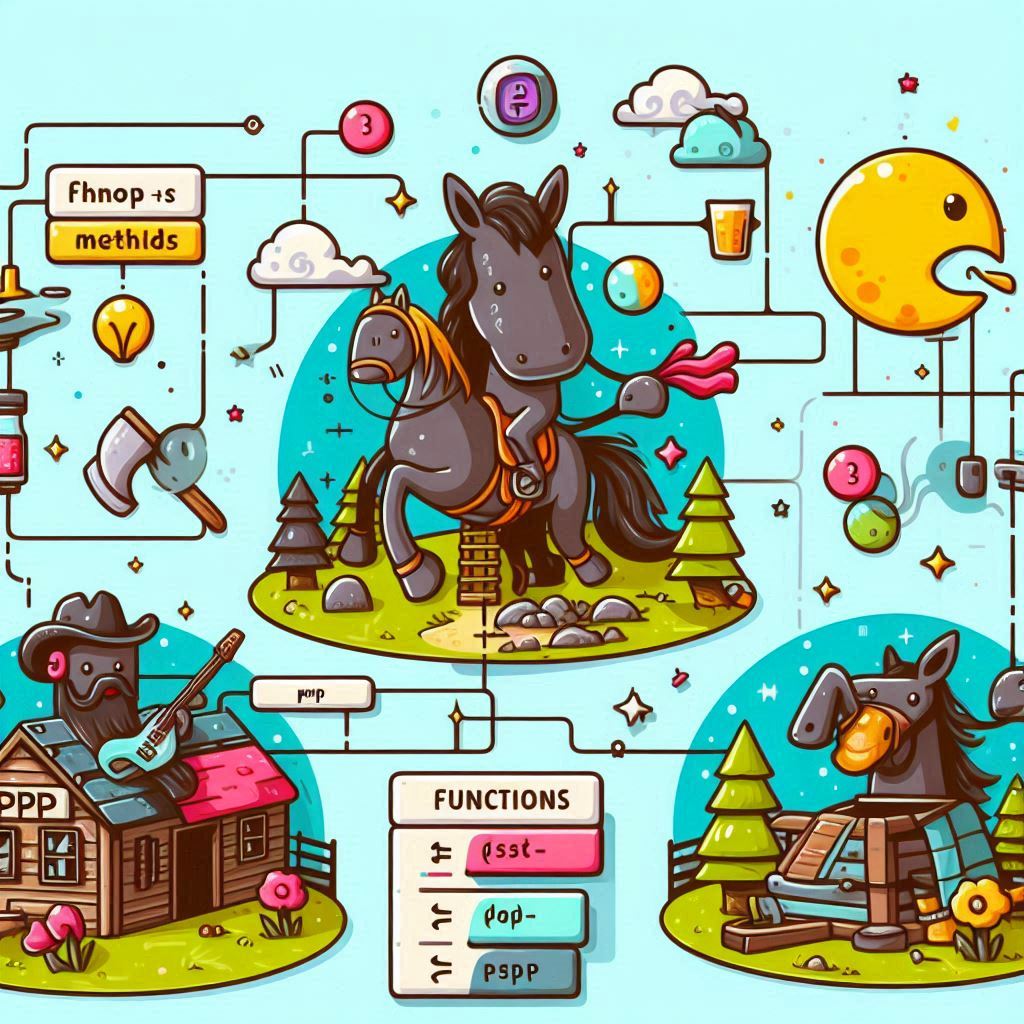Clean code in PHP is more than just a coding style—it’s a mindset that leads to better readability, maintainability, and fewer bugs. Whether you’re building plugins, themes, or full-scale applications, writing cleaner functions and methods is essential to keeping your codebase efficient and easy to scale.
When it comes to writing clean code, functions and methods play a central role. They’re the building blocks of most programs, encapsulating logic and enabling code reuse. But when poorly written, functions can become confusing, bloated, and difficult to maintain.
This article dives into 9 essential practices for writing clean code, with a special focus on how to write better functions and methods. Whether you’re a junior developer or a seasoned pro, mastering these principles will help you produce clearer, more professional, and more robust code.
Let’s get started with the first tip!
Write Clean Code in PHP with Small, Focused Functions
One of the core principles of clean code in PHP is keeping your functions small and laser-focused. Each function should perform a single, clearly defined task. This makes your code easier to understand, test, and maintain. When a function grows too large or does too much, it becomes difficult to reason about, increasing the risk of bugs.
Instead of writing one massive function, break it down into multiple smaller ones. For example, rather than combining data fetching, formatting, and rendering into one method, create separate methods for each task. This modularity makes your code more reusable and testable.
Tip: A good rule of thumb is that a function should fit entirely on your screen without scrolling.
// Bad: too much logic
function handleUserRegistration($userData) {
validateInput($userData);
saveToDatabase($userData);
sendWelcomeEmail($userData['email']);
}
// Good: single responsibility
function validateInput(array $data): bool {
// validation logic
}
function saveToDatabase(array $data): void {
// save logic
}
function sendWelcomeEmail(string $email): void {
// email logic
}
Use Descriptive and Consistent Naming
Clear, consistent naming conventions are vital for writing clean code. Function names should describe what they do—avoid vague labels like processData() or handleRequest(). Instead, aim for clarity with names like sanitizeUserInput() or generateInvoicePDF().
Using verbs for functions and methods (e.g., calculateTax, sendEmail) helps reinforce their action-oriented nature. Stick to a naming convention like camelCase or snake_case depending on your project’s standards.
Tip: If you need to explain what a function does in a comment, its name probably isn’t descriptive enough.
Clean Function Signatures: Limit Parameters in PHP
Functions with too many parameters are hard to understand and use. They increase cognitive load and the potential for errors. Aim to limit parameters to three or fewer. If a function requires more data, consider grouping parameters into a data object or class.
For instance, instead of:
sendEmail($to, $from, $subject, $body, $isHTML, $attachments);
You might use:
sendEmail(EmailMessage $message);
This keeps function calls tidy and improves readability and scalability.
Avoid Side Effects for Clean PHP Functions
Side effects—like modifying a global variable, changing an external file, or making network calls—can make code unpredictable and harder to test. Ideally, functions should return data rather than alter the outside world.
If side effects are necessary (e.g., logging or saving data), isolate them in clearly defined areas and keep pure functions separate. This distinction simplifies debugging and improves reliability.
Bad
function getUserAge($userId) {
logActivity("Checked age");
return 25;
}
Good
function getUserAge(int $userId): int {
return 25;
}
Best Practice: Aim for pure functions wherever possible. They’re deterministic and easy to test.
Use Type Declarations
Modern programming languages like PHP (from version 7 onwards) support type declarations for function arguments and return types. This enhances readability, catches type-related bugs early, and improves IDE support.
Example:
function calculateDiscount(float $price, float $rate): float {
return $price * $rate;
}
Adding types also serves as a form of documentation. It tells other developers (and your future self) what kind of data the function expects and returns.
Write Self-Documenting Code
Well-written code should be understandable without comments. Achieve this by combining good naming, small function size, and logical flow. Avoid clever tricks or compact one-liners that sacrifice clarity.
Replace magic numbers or booleans with named constants:
// Bad
if ($status == 1) { ... }
// Good
if ($status == STATUS_APPROVED) { ... }
Readability should always take priority over brevity. If someone can understand your code without extra explanation, you’ve done a good job.
Keep Function Logic Linear and Simple
Nested loops and deep conditionals are code readability killers. Try to flatten your logic by using guard clauses and early returns.
Example:
// Instead of
if ($user) {
if ($user->isActive()) {
processUser($user);
}
}
// Do this
if (!$user || !$user->isActive()) {
return;
}
processUser($user);
This structure is easier to follow and helps prevent bugs that stem from complex control flow.
Document Your Functions with PHPDoc
Even if your code is clean, adding PHPDoc comments boosts understanding, especially in team settings or open-source projects. PHPDoc provides structured documentation that IDEs can parse, offering autocomplete and insights.
Example:
/**
* Calculates the total cost including tax.
*
* @param float $price
* @param float $taxRate
* @return float
*/
function calculateTotal(float $price, float $taxRate): float {
return $price + ($price * $taxRate);
}
Use it to document parameters, return values, exceptions, and usage examples. It’s especially useful in larger codebases where not all functions are intuitive.
Final Thoughts
Writing clean code in PHP means optimizing not just for functionality, but for long-term readability, maintainability, and developer happiness. By keeping functions small, naming them clearly, limiting parameters, avoiding side effects, using types, and documenting well, you set the foundation for solid, professional-grade code.
Adopt these habits incrementally, review others’ code, and keep refining your skills. Clean code pays off in the long run—through fewer bugs, faster onboarding, and happier developers.
Frequently Asked Questions
1. What is a pure function in clean coding?
A pure function is one that returns the same output for the same inputs and causes no side effects, making it easy to test and reason about.
2. Why limit function parameters to three or fewer?
Fewer parameters reduce complexity and make functions easier to understand, call, and test. It also prevents argument misplacement.
3. How do type declarations help in PHP?
Type declarations enforce data integrity, catch bugs early, and make your code self-documenting and IDE-friendly.
4. When should I use PHPDoc over inline comments?
Use PHPDoc for structured documentation of functions, classes, and methods, especially when sharing code or working on large teams.
5. Can long functions still be clean?
Generally, long functions indicate too much responsibility. Break them into smaller units unless performance or logic explicitly requires otherwise.
6. Is it okay to use global variables in functions?
Avoid it. Global variables introduce side effects and make functions harder to test, debug, and reuse.
If you’re working on writing clean code in PHP, it’s also important to pay attention to how your code is structured and formatted. Check out this guide on PHP code structure and formatting for practical tips on organizing your PHP files, indentation styles, and spacing best practices. It’s a great next step in your clean coding journey.